Yamaha 48 Volt Golf Cart Charger Troubleshooting Guide
Do you own a Yamaha 48-volt golf cart? Is the golf cart not charging? Does the issue lie with the charger or the battery?
When it comes to charging a golf cart, usually it’s the battery that’s preventing a healthy charge. But sometimes, the issue lies with the charger. This may be because you are using the incorrect charger. Or maybe there is a problem with the wiring inside the charger. Perhaps you mistakenly used the wrong terminals to connect the battery to the charger.
To understand why your charger isn’t working properly, you need to be aware of the various types of charger problems and their underlying causes. . Here we go through some of those problems, their causes, and the appropriate solutions.

What Are The Symptoms Of Yamaha 48 Volt Charger Problems?
When you’re having problems with charging your golf cart, it’s most likely an issue with the battery.
But in some cases, the problem lies with the charger. The following are some key indicators that the fault lies with the charger.
Incorrect timing of the duration of charging
One of the clearest indicators of a bad or faulty charger is that the charger does not charge the battery accurately.
It either charges beyond the required time limit or falls short of it. Either issue is a sign of a fault within the internal computer of the device.
Clicking Sounds
Sometimes you might find that as soon as you plug in the charger, it makes a loud clicking sound that indicates that it is charging.
But you find that despite the sound, the battery is not charging, indicating a fault within the battery.
Golf cart issues
In some cases, the issue is with the golf cart and not the battery or charger. The golf cart’s internal computer is the only component that can detect the charge stored in the battery.
So you might see that the amount of charge left in the battery is above the bare minimum, yet the cart’s computer fails to detect it. That is a clear indication that it is the cart’s computer that is at fault.
Battery Decoloration
Check the batteries to see whether they are discolored. Discoloration of the battery indicates that the batteries might be damaged.
The damage is the result of using the wrong charger instead of the original 48-volt charger reserved for the vehicle.
Error lights
The second and third lights on the cart are called error lights that indicate issues with the charging.
Yamaha 48 Volt Charger Troubleshooting Guide
Before we can fix the issues with the charger, we have to first understand what causes the charging issues.
Low Charge on the Batteries
The charger needs to be turned on for the golf cart to begin charging. But if the voltage in the battery is less than 25-30 volts, the charger won’t be able to detect that.
This happens when you leave the golf cart without charging for too long and the battery gets depleted.
A failure within the internals of the charger may also prevent the charger from fully recharging the battery.
Loose connections
Electricity cannot flow through the golf cart battery if the battery is not connected properly.
If the battery terminals are weak or worn out, there is a significant power loss and the charger will fail to function properly.
Therefore, make sure to check that the battery is connected properly and that the terminals have not corroded.
Corrosion of the battery terminals
Battery corrosion is caused by sulfuric gases that are released by the batteries as they lose their charge.
In time, corrosion builds up on the battery terminals and causes the battery to fail. Get rid of the corrosion and the batteries will start charging again.
Fault with the Receptacle
Faults within the receptacle, such as dirt or looseness, can cause issues with all types of batteries- whether they are old or new.
To deal with this, it is better to let the dealer handle it by cleaning it and making it tighter.
Another issue with the receptacle is the plastic wrapping on the prongs. If the plastic covering breaks, it prevents the battery from connecting to the charger.
Pack voltage
Low voltage is another factor that can cause charging issues. Low pack voltage prevents the charging cycle from completing.
This will result in the battery charge draining and depleting faster, preventing the batteries from charging to their maximum.
How To Fix Yamaha 48 Volt Charger Problems?
So far, we have covered some of the common charger-related issues. It is true that these problems create a lot of hassle when they appear.
But, the good thing is that you may solve them with ease if you follow some easy procedure. Let’s see some of those corrective procedures in detail-
Check the battery for damage
Firstly, check that the batteries are not damaged. If they are, then determine whether the charger is labeled 48 volts.
Batteries are often damaged as a result of using the wrong charger. So make sure that the charger being used is the original 48-volt one that came with the golf cart.
Make sure the charger is plugged in correctly
The charger contains a DC output lead and an AC plug. Ensure that the DC component is plugged into the golf cart receptacle while the AC component is connected to the AC power source.
The pins are designed to fit into the correct ports, so don’t try to force them into the ports if you struggle to plug them in.
Keep the main switch off
The main switch key must always be turned off before the charger can be plugged in, otherwise, the battery won’t charge. So make sure to keep it turned off and plug the charger in.
Switch to the “Tow” position
If you still face charging issues even after that, then look for the “Tow” switch under the golf cart. Then turn the switch to the “Tow” position.
Check the indicator lights
Next, take a look at the lights on the charger. The first light is the power light, while the other 2 are error lights. If the last two lights are glowing red, then it means the battery is not charged.
Reconnect the battery to the charger and try charging again. The power light glows when the charger is plugged in correctly to the AC power source.
How Serious Is The Yamaha 48 Volt Charger?
The safety issues with golf carts usually originate from their batteries, not the chargers.
Hydrogen is emitted from the lead acid batteries that these golf carts run on. This poses a huge fire hazard, especially if the golf cart is being charged inside an enclosed space such as a garage.
Thermal runaway is another issue with the golf cart batteries. It’s when the battery is charged more than is necessary and the battery gets overheated and starts a chemical reaction inside the battery cell.
Compared to the batteries, golf cart chargers are usually safe to use. Safety hazards are usually associated with older models that came before 2015 and have become outdated.
How Much Does It Cost To Fix Yamaha 48 Volt Charger Problem?
Usually, if the charger is faulty, replacing the parts would be sufficient. But in some cases, the entire charger requires replacing. So a new charger will need to be purchased, which costs between $170 and $220.
The cost of replacing parts
When it comes to replacing the parts, the costs can vary as each separate part comes with its own costs.
For example, a new charging board can cost between $150 and $200. If the DC plug and cord need to be replaced, it will cost between $100 and $150.
For smaller parts, the cost will be much lower. For example, a receptacle will cost between 30 and 50 USD. Plug handles and fuse holders will also cost around the same or even lower.
Cost of mechanic/repair service
Replacing parts comes with a cost of fees paid to the mechanic. The repair service can cost between $170 and $240.
Conclusion
The one thing to always remember is that the problem is more often with the battery and not the charger. So make sure to always get the battery checked before diagnosing the charger.
The battery might be corroded, so make sure to confirm if that is the case. Other times, the issue might be with the golf cart’s computer.
You should also make sure to use the correctly labeled charger and have the charger terminals plugged in correctly before considering fixes.
- Read Also: How Do You Know Yamaha Drive Gas Golf Cart Battery Size?
- Read Also: Ultimate Guide to the Yamaha G29 Gas Golf Cart Speed Upgrade
- Read Also: Ultimate Guide on Yamaha G16 Golf Cart Engine Upgrade
- Read Also: Yamaha 48 Volt Golf Cart Troubleshooting Guide
- Read Also: Ultimate Guide on Electric Yamaha Golf Cart Troubleshooting
- Read Also: Ultimate Guide on Yamaha Gas Golf Cart Troubleshooting
Meet Jalal, a passionate golf writer and the driving force behind Golfertroop.com, your go-to destination for all things golfing! Whether you’re a seasoned golfing veteran or a beginner taking your first swing, Jalal is here to assist you in making the most out of your golfing experience.

![Why Do Electric Golf Cart Runs Then Stops? [Explained]](https://www.golfertroop.com/wp-content/uploads/2023/08/Why-Do-Electric-Golf-Cart-Runs-Then-Stops-Explained-768x480.png)


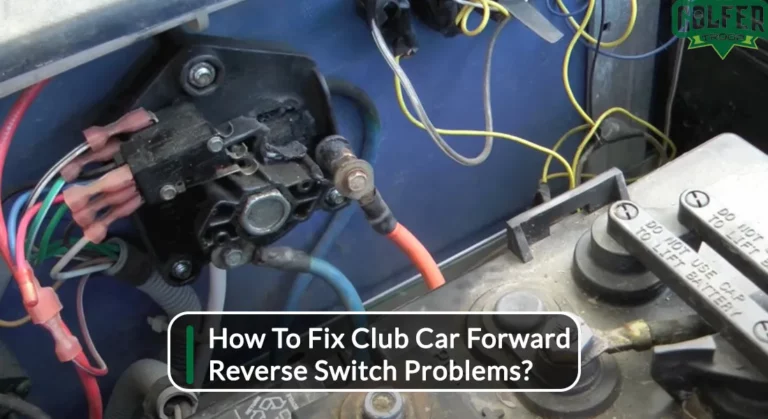
![Why Is My EZGo Charger Blinking Red? [Troubleshooting Tips]](https://www.golfertroop.com/wp-content/uploads/2022/11/Why-Is-My-EZGo-Charger-Blinking-Red-768x419.webp)
