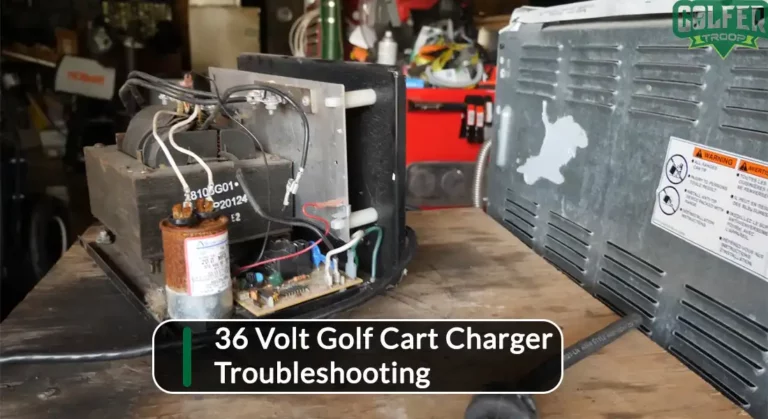EZGo Golf Cart Won’t Go Forward or Reverse: 6 Easy Solutions
Like every day, you turn the key on, switch your EZGO Golf Cart to forward, and kick the pedal. But unlike any typical day, your Ezgo golf cart won’t move forward or reverse. Fortunately, we can guide you to fix this with ease!
Despite its model, your EZGO may run into this issue if it has a stuck or faulty microswitch. A loose connection cable or a defective solenoid may also lead up to this problem. In some cases, getting it repaired or replaced may help.
Now all this information may make you feel overwhelmed. However, we assure you that this is about to be a fun and easy ride. Grab your toolbox and you will find your cart fixed in no time!

What Causes an EZGO Golf Cart Won’t Go Forward Or Reverse
There can be several reasons why you may be facing this issue. From a dead battery to a bad ignition switch, all of these can be culprits to why you are stuck with your cart.
Whether it be an EZGO RXV, TXT, or a Precedent, the root cause of this problem is quite generic. Below we have listed the most common reasons why you are having this issue with your EZGO Golf Cart:
- Dead Battery
- Malfunctioning Microswitch
- Defective Ignition Switch
- Faulty Solenoid
- Electrical Problems
- Bad Controller
6 Easy Fixes for EZGO Golf Cart not Moving Forward Or Reverse Problems
It is okay if you are overwhelmed by the possibilities of how you may have gotten into this situation. But we assure you that this is going to be a nice and easy guide to your problem.
In this section, we are about to take a look into the step-by-step approach to this problem. Following it may hopefully get your EZGO golf cart fixed:
1. Dead Battery
The most probable reason you are stuck with your EZGO RXV or EZGO PDS is due to a dead battery. Even if the battery is not dead, it might be giving a low voltage output which might cause you to face this issue.
To check the battery, use a voltmeter and check the voltage reading. Ideally, the voltage reading should be close to 50 volts. Your cart might tend to stall if the voltage reading is too low.
In other cases, consider looking at the battery connections. See if there are any loose or corroded ends. The 2009 RXV models often tend to have corroded connections. Try fastening the connectors or get them changed for less than $40.
As for the battery, visit a repair shop and try to check the condition of the battery to get it fixed. Getting one replaced for around $2000 might sound too expensive. However, this may be your only way out in case you have a dead one.
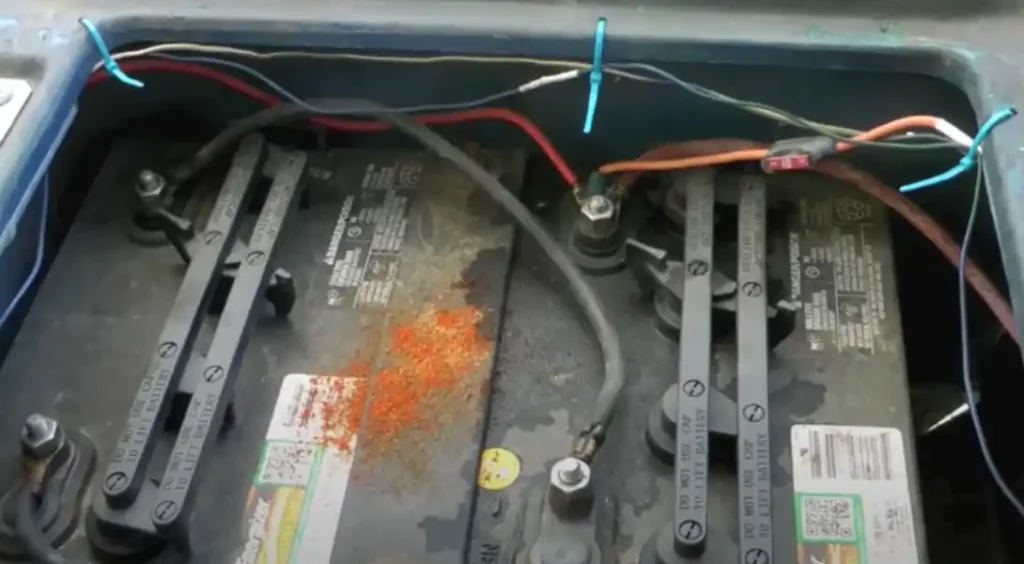
2. Faulty Solenoid
Having a faulty solenoid can be the primary reason why your EZGO golf cart won’t go forward or reverse. Adjusting a faulty solenoid might take you a simple replacement.
Signs of a faulty solenoid can be detected by putting your cart forward and pressing down the accelerator. You may hear clicks.
Place a multimeter on the larger terminal of the solenoid and check for readings. If it reads more than 0.4 ohms, your solenoid may require a replacement.
Using your golf cart manual, locate the solenoid. The solenoid is generally placed under the seats, connected to the motor. Grab a socket and a ratchet to remove the bolts that hold the solenoid.
Remove the connections from the old one and connect them to the new one. That is how simple it gets!
A new solenoid may cost you around $90. See if it is compatible with your cart before purchasing. For example, the EZGO Club Car uses a 48V solenoid whereas the TXT and RXV uses 36V. So be sure to check the Voltage rating as well.

3. Malfunctioning Microswitch
Having a malfunctioning microswitch can also be a reason for your problem. Checking on the Run-Tow and the Forward-Reverse switch would be a smart start if your EZGO golf cart is unable to move forward or backward.
Locate the microswitch using your cart’s user manual since it can vary depending on the model.
Now check whether either of the switches is stuck midway. This is a common problem, which can be resolved simply by getting it released.
In another case, you may have a worn-out switch. Look out for signs of wear and tear. If your switch has gone bad, replacing it may help.
Also, verify whether the tab on the switch is loose. If so, replacing it or tightening it may solve your problem.
Now when it comes to the cost of a micro switch, it is averaged around $35. This is quite inexpensive and the replacement procedure can be done by yourself, if not, you can get it done from your local service store.

4. Defective Ignition Switch
A defective ignition switch can also prevent EZGO golf carts from going forward and backward. This can be due to a connection issue or a bad ignition switch. So testing the ignition switch would be our first step.
To test the switch, check the pack’s overall voltage. Connect the red probe to the key switch’s back of the switch and the black probe to the battery pack’s 36V.
You should observe constant voltage on one of the wires while on the other one, the voltage should only be present when the key is on.
If the ignition switch turns out to be defective, replacing it can solve the problem. The price of an ignition switch can range from $25-$40. You can simply do it yourself.
All you have to do is- disconnect the battery, remove the current switch and the switch console, disconnect the wires and connect it to the new one.
If it sounds too complicated, consider taking help from your local repair shop. Labor costs may take around $30-$40 extra, but this can help you get your EZGO golf cart up and running.
5. Electrical Problems
Apart from all the trouble caused by the components, simple electrical issues can also create havoc. This too adds to the reason why your EZGO golf cart is not moving forward or backward.
Electrical problems are more prominent on gasoline-driven EZGO carts. Connection issues are the main reason behind electrical problems. This can also be due to having a faulty solenoid.
Problems associated with electrical connections can be a little hard to spot. As a result, getting help from a mechanic will be your best bet in case you are having issues related to electrical connections.
6. Bad Controller
At times, the speed controller on your EZGO cart may turn out damaged or defective. This might be a reason why you are facing this issue on your EZGO golf cart.
Certain symptoms lead up to a bad controller. Some include- having a detached governor to the engine, improper connection between the engine and controller, and a damaged run-tow switch, all of which may indicate that your controller has stopped functioning properly.
To fix the golf cart’s speed controller, flip the maintenance switch to “tow-maintenance mode”. Then unplug the negative battery cable and check your connections for loose wiring.
Check the solenoid too. Now to test the solenoid, connect the negative probe of your multimeter to the M terminal. Connect the positive probe to the B+ terminal. Press accelerator. If there is no reading, you may need to change your controller.
Replacing an EZGO golf cart controller can get as expensive as around $270 (without labor cost). To change the controller, disconnect the battery, and take off the controller cover.
Disengage the old one and connect with the new. Check if the wires are in good shape, otherwise replace them too.
Frequently Asked Questions (FAQs)
In this section, we are about to look into the most frequently asked questions related to changing components and finding fixes to ezgo golf cart won’t go forward or reverse”. Hopefully, this will help solve some of your confusion as well.
Are the solutions the same for different models of EZGO golf carts?
Yes, the solutions are pretty much the same. However, the position of certain components changes depending on their model.
Otherwise, the causes and fixation methods are quite alike despite the model of the cart.
Can you follow the steps in this article if your golf cart is going forward but not reverse and vice versa?
Absolutely. If your golf cart is not going one way or the other around, it is closely related to the causes that prevent the cart from going both forward and backward.
To add on, check on your brakes, accelerator, and transmission system since they can cause such problems.
What precautions can you take in such a situation?
If your EZGO golf cart is not moving forward or reverse, there is nothing much you can do.
Also, this is not such an extreme situation, so don’t get afraid either. Just do not hold onto the pedal for more than a second or two as this can overheat things.
Conclusion
Now that we have come to the end of it, allow us to make you acknowledge that these problems happen all the time, especially after 2 years of use. However, fixing the “EZGO golf cart won’t go forward or reverse” problem is no big deal at all.
A small piece of advice would be to immediately connect the wires from your old parts to the new ones in case you are carrying out a replacement. Also, if the wiring is too messy, take a picture with your phone. This may come in handy while doing the reconnections.
It only takes about an hour or two to fix this issue. So muster the courage and pick up your toolbox. Try it yourself. This surely won’t take you long before it’s done!
- Read Also: Why Is My EZGo Charger Blinking Red? [Troubleshooting Tips]
- Read Also: How to Fix EZGo 48 Volt Golf Cart Won’t Move Problems?
- Read Also: How to Fix EZGo Golf Cart Won’t Move Problem? (Understanding and Resolving)
- Read Also: Ultimate Guide On EZGO TXT Governor Adjustment
- Read Also: EZGO RXV 48 Volt Battery Wiring Diagram: An Easy Written Solution For You
Meet Jalal, a passionate golf writer and the driving force behind Golfertroop.com, your go-to destination for all things golfing! Whether you’re a seasoned golfing veteran or a beginner taking your first swing, Jalal is here to assist you in making the most out of your golfing experience.

![5 Most Common Yardsport YS200 Problems [Easy Solution]](https://www.golfertroop.com/wp-content/uploads/2022/08/Yardsport-YS200-Problems--768x419.webp)