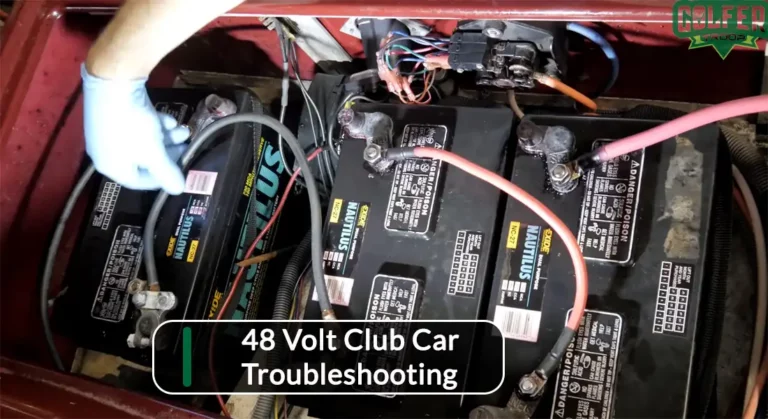Ultimate Guide On EZGO TXT Governor Adjustment
Have you been feeling a bit dull while riding your EZGO TXT golf cart? Are you not satisfied with the current maximum speed? Do you want to increase it but do not know how?
You will need to adjust the governor of your EZGO TXT golf cart. An EZGO TXT governor is a mechanical device that administers the top speed of your TXT cart. A simple adjustment to the TXT governor will be able to increase/decrease the speed cap of your golf cart.
In this article, we will be discussing the TXT governor and how to carry out the adjustment. We suggest you read the full article to know more about it in detail.
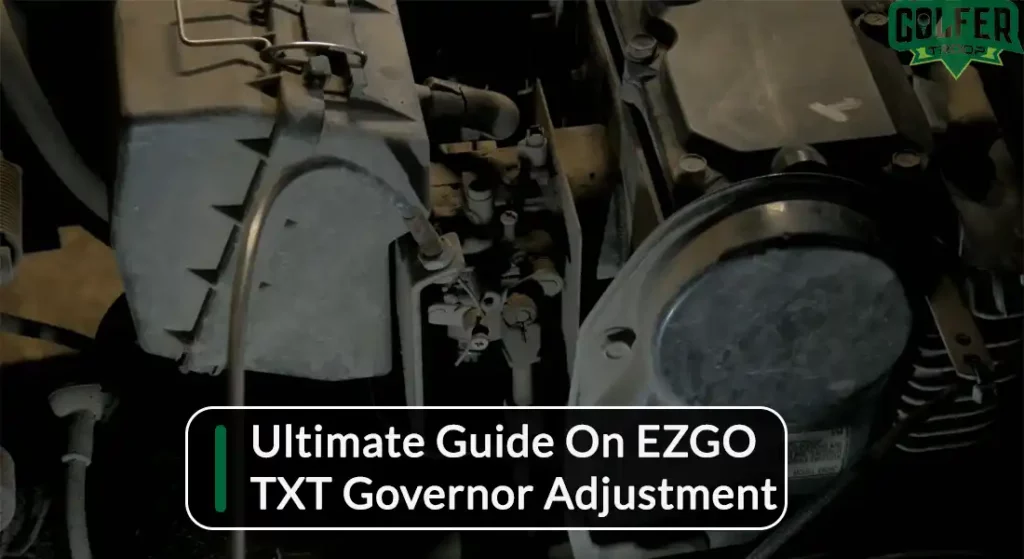
What is an EZGO TXT Governor Adjustment?
An EZGO TXT Governor is a part of the motor compartment, which is essential for monitoring the speed of the golf cart. It detects the speed of the cart and makes sure that it does not go above the recommended barrier.
The maximum speed of an EZGO TXT cart generally lies within the range of 14.5 mph to 19.5 mph (23.3 kmph to 31.4 kmph).
When the speed is close to these numbers, the governor of your TXT cart detects it and halts the power from increasing further.
Therefore, an adjustment to the EZGO TXT Governor is basically a manual increase to the current speed limit. Once you do it, you will be able to increase your cart speed to a new maximum.

How Can You Tell That Your Ezgo Txt Needs A Governor Adjustment
The governor can be used to increase and decrease the maximum top speed of the EZGO TXT Golf cart. Here are some signs that indicate the time for your adjustment.
- When you feel like your EZGO TXT cart is running way too slowly, even at its peak/ when you believe it should run faster.
- When your TXT cart is making uncomfortable noises when you are hitting the peak/ maximum speed
- You are constantly losing control over the TXT cart when you are trying to control the cart during hilly terrains of the golf course/ bumpy off-road tracks.
- The TXT cart abruptly shakes, causing the cart to make weird/ uncomfortable noises when you reach the maximum speed.
If these are the cases, you can safely proceed to carry out the adjustment of the governor. With the adjustment carried out, you will be able to gain more control over the golf cart and ride it more safely.
A signal from the EZGO TXT
If you feel that your cart is signaling you when you are cruising at high speed, it could be time to adjust your governor.
These signals can range from weird noises to the heating of the vehicle. If these happen continuously, we believe that is the ideal time to do the adjustment.
How to perform the EZGO TXT Governor Adjustment?
Now that you know the time for carrying out the adjustment, it is time for you to do the adjustment. Now there are two ways of doing the adjustments: carrying the fix yourself and taking it to the professional.
The first way involves you doing the adjustment just by yourself. This would involve you carrying out the procedure.
Second one involves you taking the cart to a professional to carry out the task. We will be discussing both of the procedures in detail.
Method 1: Doing the fixes by yourself
This step allows you to take responsibility for the fix on your shoulder and carry out the task. Before you can start the process, you will require your toolbox. It should contain the basic necessities.
If you do not own a toolbox, you can go to the nearest automotive store and purchase one. We would also recommend you go to Target and shop for your toolbox from there.
If you want to be frugal, buying a wrench and a screwdriver should help you carry out the task. Once you have everything ready, follow this guide step-by-step.
- You will need to know the location of your engine. It should be at the front of your TXT cart, just like most models. Take off the bolts holding the seat. Sometimes you can take off the seat by gently pulling it.
- After taking off the seat, remove the bolts securing the black plastic hood. The black plastic hood is the separation that protects the engine from external damage. You will need to take it off.
- Look for a thick cable coming out of the gas pedal. Follow the end of the cable, and it will lead to the governor.
- There should be two nuts securing the spring. The nuts should vary in size. One should be larger than the other comparatively.
- The larger nut is the one related to the speed. If you tighten it, your maximum speed will increase. If you loosen it up, your capacity will go down. Do it according to your needs.
- The smaller nut is the one securing the spring. It is advised to tighten it up since it holds the spring in place.
Once you are done with this, reinstall everything back to its place. That includes the black plastic hood, the seats, and so on. After that, test your cart out to know your new maximum speed capacity.
Method 2: Take it to a professional
It is okay not to be able to carry out a procedure by yourself. You might be scared of handling the parts and fear that you may destroy the cart. If you are feeling this way, taking your cart to a professional is the best option.
You will need to go to your nearest local garage and book an appointment with the professional. He/she will be able to check the EZGO TXT cart for any issues and then do the adjustment accordingly.
If you are going for this method, just have some money in your pocket. Hiring a professional can charge you some money.
Generally, the charges vary with professionals and their experiences. However, a rough estimate of $100 will do the task for you in this case.
Installation Tips For Adjusting The Governor On Your Ezgo Txt Cart
Here are some tips for you so that you can easily do the process by yourself. These tips might sound silly or be super simple, to begin with. However, this importance is unprecedented. Therefore, we advise you to follow them.
- Disconnect the negative terminal of the battery before starting the process. Removing the terminal will prevent you from getting electrocuted while you are handling the procedure.
- Always wear gloves and goggles to protect yourself from injury and oil spillage.
- Listen for weird noises or whining ones after you have screwed the small nut connected to the governor. If you do find some noises, loosen them up.
- Slowly start the screwing-up process. Be gentle with it and start with quarter turns every time. Do not rush it as it may harm the wirings.
- Always check for leaks and damages to neighboring wires/ pipes. Fix them before doing the governor adjustment for your TXT cart
Conclusion
We believe this article was helpful and gave you all the required knowledge. Governor adjustments might seem easy to do, but they can take a toll on your EZGO TXT cart.
In the long run, you would need to run to your local garage for repairs and fixes if you wish to increase the cap limit. Therefore, we advise you to think it out before doing this task.
However, enjoy the new limit and have a blast cruising across the fields if you do it. Have a great day, fellow reader!
- Read Also: How to Fix EZGo 48 Volt Golf Cart Won’t Move Problems?
- Read Also: How to Fix EZGo Golf Cart Won’t Move Problem? (Understanding and Resolving)
- Read Also: EZGo Golf Cart Won’t Go Forward or Reverse: 6 Easy Solutions
- Read Also: EZGO RXV 48 Volt Battery Wiring Diagram: An Easy Written Solution For You
- Read Also: Everything About EZGo Gas Golf Cart Battery
Meet Jalal, a passionate golf writer and the driving force behind Golfertroop.com, your go-to destination for all things golfing! Whether you’re a seasoned golfing veteran or a beginner taking your first swing, Jalal is here to assist you in making the most out of your golfing experience.