EZGo TXT Golf Cart Clutch Upgrade | When & How to Upgrade?
Have you ever felt like a jerk when you start your Ezgo TXT? Or have you ever noticed your Ezgo cart losing power when it is carrying loads? Then you might need to think about changing a vital part of your Ezgo cart.
When the clutches start having problems, then you will face some common symptoms. And these are jerking, losing power, involuntarily engine off. In this case, you must think about upgrading your Ezgo TXT clutch.
If you upgrade the clutch of your cart, your golf cart will run more smoothly. And here we are helping you with how to upgrade your Ezgo TXT clutch and when to upgrade.

What Does Ezgo TXT Clutch Upgrade Do?
Clutches are the parts that are mostly responsible for the smoothness of your Ezgo cart.
There are two types of clutches in a golf cart. One of the clutches is “drive clutches” and another one is “driven clutches”.
A combination of drive and driven clutch makes the startup smooth. But when clutches face problems, the smoothness, and load-carrying capacity of your cart decreases.
In this case, upgrading your clutches is necessary. If you upgrade your clutches, your Ezgo will run like new.
When Should You upgrade Ezgo TXT Clutch?
Clutches are the “bone” of a golf cart. If you can’t detect the symptoms that indicate a bad sign for your clutches, then you will cause a great loss of your cart. Here we are discussing when you should change your Ezgo TXT clutches.
Inability to maintain when heading uphill
Ezgo TXT carts are powerful enough to climb an average uphill. Ezgo cars are very smooth even when you are changing elevation.
But if the clutches of your cart are running bad, then you will face problems when you try to pass a sloppy road.
With a bad clutch, you won’t be able to maintain your golf cart when you are passing uphill.
You can’t go smoothly without a flat road when your clutches are in such a bad situation. In this case, we will recommend you upgrade your Ezgo TXT clutch.
Slowing down without any reason
The Ezgo TXT golf cart usually does not face any problems at the time of running.
But if your clutch is running badly, then your golf cart will face the problem of running irregularly.
Slowing down to a crawl and after a moment it is speeding up fastly. These phenomena will occur continually again and again.
You will face this without any reason. At this time, it is pretty sure that the clutch of your Ezgo TXT golf cart needs to be changed.
Here, we will recommend you to change your clutches immediately otherwise you will face a major problem with the engine of your cart.
Jolting during start-up
Usually in Ezgo TXT starts silently and without any type of shaking. But when you have a clutch issue, then you will face shaking the engine of your golf cart at the time of starting.
This is a bad sign for the clutch of your golf cart. In this case, you should change the clutches of your golf cart. It will prevent you from major problems with your engine.
A cracking sound at the time of starting
You will never hear any type of odd sound in a new Ez Go TXT. But when you have a bad clutch, you will hear a cracking sound from your engine when you start.
If you hear this sound vividly from your engine, you can be sure that you have a problem with your clutches. In this case, we will suggest you upgrade the clutch of your golf cart.
How to upgrade the Ezgo TXT clutch
When you detect that you have a bad clutch of your Ez Go golf cart. Then upgrading the clutch is inevitable. Before upgrading the clutches, you need to remove the existing clutches.
Here we are discussing how to remove the clutches of your Ezgo TXT first and then how to replace it with a new one.
Step 1: Recognize the exact clutches puller for your Ezgo TXT cart
First, find out the model number of your Ez Go TXT golf cart. Then search “Vehicle Identification Number” on the internet or ask the shop nearby for your model number.
You will find the “VIN” at where the dashboard connects with the windshield. They will tell you what type of clutch puller is necessary for your golf cart.
Finding the exact puller is mandatory for starting the detachment of clutches.
Step 2: Detach the belt from clutch
You need to unhook the belt from the clutch before starting the removal of the clutch from your engine. You will find the belt on the driven clutch which is inside the crankshaft.
We will suggest you remove the belt when your golf cart is parked in a static condition. Because, when a golf cart is static, the belt stays in loose condition. And it is easy to remove then.
Step 3: Detach the drive clutch
You need to know that the drive is a secondary clutch. Detach the drive clutch after detaching the belt. You’ll need an air rifle or wind gun now to detach the center bolt and center the gasket away.
- Step 1: You will find the laskey bolt mounted into the crankshaft drift. But here the bolt has a minor diameter than the hole.
- Step 2: You will find detectable drift, inside the clutch of your Ez Go engine. Fit the clutch puller into the clutch hole. And after fitting it into the clutch pit, drift it a little bit. Then turn the puller in the inside direction at the maximum speed.
- Step 3: The pressure you have applied causes the decreased fit to appear suddenly. You will see this at the time of connecting your puller with the pit of the crankshaft.
Step 4: Detach the driven clutch
A driven clutch is the primary clutch of your Ezgo TXT cart. You will face difficulty at the time of removing the driven clutch. But don’t worry, we are helping you to detach it easily.
We will recommend using grease to assist it to break off easily during detachment. Allow the grease to sit.
And you need to do it for a minimum of half an hour before narrowing it with a small mallet.
You need to be very cautious with the taps. Because aggressive tapping can produce scratches or pit in the cast aluminum clutch.
Step 5: Install the new clutches
After removing the clutches perfectly, you need to install a new clutch. You have already done the major part of replacing the clutches of your Ezgo TXT golf cart.
- Step 1: Install the input spacer
First, install the input spacer that is included in the kit. You need to keep the spacer’s spline away from the shaft.
Ensure that the key-way on the shaft is facing up. And you need to ensure also that the cart is in the drive.
- Step 2: Replace the spring seat and apply oil
Now, replace the spring seat on the shaft. After doing these, you need to grease the bushing. And then oil the sealed lips. You will find it inside the sliding sheave.
- Step 3: Hook the spring in the sliding sheave
Now, you need to hook the end of the spring into the spring hole in the sliding sheave. Attach the spring and sheave assembly to the shaft.
And then, hook the other end of the spring into the spring seat’s hole. (NOTE: If the spring position hole is clogged, remove the casting material using a screwdriver).
- Step 4: Reveal the keyway
After completing the previous steps slide the sliding sheave onto the input shaft, revealing the keyway. This can necessitate the usage of a compression tool.
To compress the spring, you need to turn the assembly 45° clockwise while pushing. To keep the assembly secure, attach the sheave holder.
- Step 5: Remove oil and place necessary kits
By using a non-greasy solvent, remove any oil or grease from the tapered portion of the input shaft and fix the sheave.
And then you need to place the plastic washer, woodruff key, fixed sheave, washer, nut, and cotter pin in place.
- Step 6: Torque the nut
Torque the nut to the following OE specifications: G9-G14: 60 Nm (43 ft. lb. ); G16-G22: 65 Nm (47 Ft.lb.) of your Ezgo TXT. And then you should clean the sheaves and input shaft of any excess grease.
- Step 7: Put on drive belt
If you have completed the spets, you are almost done. Now, put on the drive belt. This completes the clutch installation of your Ezgo TXT golf cart.
What are the signs of a bad Ezgo TXT clutch
When you are running your Ezgo TXT golf cart with a bad clutch, you will face some common problems.
You need to be cautious when you see these symptoms in your cart. By following these signs you will be able to detect a bad clutch.
- Finding your Ezgo golf cart is suddenly unable to sustain even medium speeds when driving uphill or changing elevation.
- Facing your cart is slowing to a halt, then speeding up, then slowing again, seemingly for no apparent cause.
- Noticing your golf cart is starting up with a jolt.
- When starting the golf cart, there is a ‘cranking’ sound.
These are the major symptoms of a bad clutch. If you find any of these signs in your Ezgo TXT golf cart, you need to think about changing Clutches.
What Happens If You Keep Driving With A Bad Ezgo TXT Clutch?
If you keep driving your Ezgo TXT golf cart with a bad clutch, you will face a severe problem with the engine of your cart. The crankshaft of your engine will break down if you continue with a bad clutch.
Eventually, you will face a cripppled engine after a few days. You can also face the burst of your engine cylinder because of excess pressure.
So, we will recommend you to change the clutches of your Ezgo TXT golf cart. Upgrading a new clutch will offer you the best performance of your engine. It will boost your speed.
Frequently Asked Questions (FAQs)
From the survey of several websites we have found that people have some common questions about the clutch of Ezgo TXT golf carts.
So, here we are covering most of these questions about the clutch of golf carts. We hope that it will help you to satisfy your confusion.
How Long Does A Ezgo TXT Clutch Last?
The longevity of the clutch depends on how you ride your golf cart. But on average you can smoothly run 70,000 to 150,000 KM with a new clutch. You can increase its lifespan by safe driving.
How Often Does Ezgo TXT Clutch Need Replacing?
Unfortunately, there is no exact time for changing the clutch of your Ezgo golf cart. But some factors like- the age of your cart, and the style of use can define how often you need to replace it.
You don’t need to worry about replacing clutches about 2-3 years after buying an Ezgo TXT. A normal clutch has a 70 thousand+ KM lifespan.
Does A Worn Ezgo TXT Clutch Use More Fuel?
Yes, a worn Ezgo TXT clutch uses more fuel. Usually, an Ezgo TXT with a good clutch can go 29.75 MPG. But a worn Ezgo clutch uses more fuel.
Conclusion
For the better performance of your Ezgo TXT, a clutch in good condition is necessary. A clutch defines the smoothness of a cart. If you drive your cart with a bad clutch, the performance of your golf cart will be down.
After a period of time, test the clutch of your golf cart with a mechanic or by yourself. And we always suggest you upgrade your clutch when it needs to be upgraded.
If you upgrade the clutch of your Ezgo TXT, you will feel like a new golf cart. A good clutch will also increase the lifespan of your golf cart.
- Read Also: EZGo RXV Golf Cart Troubleshooting: A Comprehensive Guide
- Read Also: Ultimate Guide on EZGo TXT 48v Golf Cart Speed Upgrade
- Read Also: EZGo Engine Upgrade Kit 23 Hp | Everything You Should Know
- Read Also: EZGo Golf Cart Forward Reverse Switch Troubleshooting Guide
- Read Also: How to Fix EZGo RXV Motor Brake Problems? [Easy Solution]
Meet Jalal, a passionate golf writer and the driving force behind Golfertroop.com, your go-to destination for all things golfing! Whether you’re a seasoned golfing veteran or a beginner taking your first swing, Jalal is here to assist you in making the most out of your golfing experience.


![6 Most Common Tomberlin E-Merge Problems [Easy Solutions]](https://www.golfertroop.com/wp-content/uploads/2022/08/Tomberlin-E-Merge-Problems-768x419.webp)
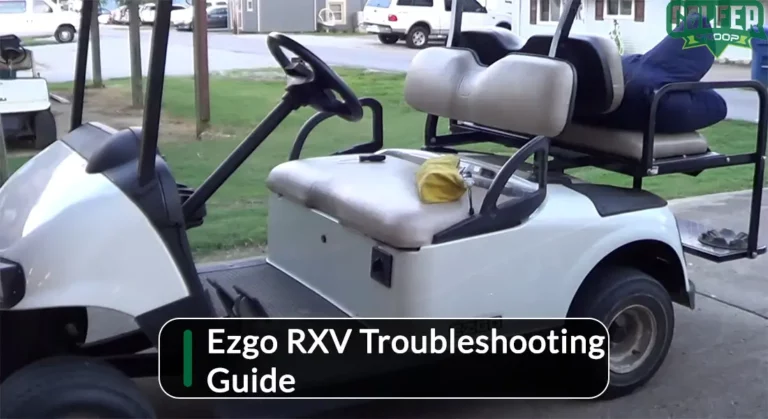


![How to Fix EZGo RXV Motor Brake Problems? [Easy Solution]](https://www.golfertroop.com/wp-content/uploads/2022/08/How-To-Fix-EZ-Go-RXV-Motor-Brake-Problems-768x419.jpg)