EZ Go Golf Cart Controller Troubleshooting Guide! Things You Need To Do!
Don’t freak out if you’re experiencing difficulties with your EZ Go golf cart’s controller! The controller is essential to the cart’s speed, thus when it breaks down, running or simply operating the cart can be difficult.
But, by following appropriate steps you can easily detect the main source for the problem. To troubleshoot the EZ GO golf cart controller, you will need to check all the components associated with it. This includes checking the battery and solenoid along with all other parts.
But don’t worry if you’re unsure of where to begin. We’ll guide you through the full process to assist you in resolving your issue.

What are the Symptoms of EZ GO Golf Cart Controller Problems?
Before diving into troubleshooting the EZ GO golf cart controller, we will need to find out the symptoms of the problematic golf cart controller.
This can help you to justify that the controller is at fault and not any other parts.
The Golf Cart Will Slow Down
Your EZ Go golf cart suddenly slowing down can indicate an issue with the speed controller.
No matter how hard you press the accelerator pedal of your cart, the speed will not go up and keep slowing down.
There can be a few different symptoms in this case; either the EZ cart will completely slow down or can lose some of its power.
Additionally, the cart may slow down suddenly, even when traveling at full speed.
Golf Cart Will Keep Stalling
If your EZ Go cart keeps stalling out of the blue, especially when you have been driving the cart for some time, this can sometimes mean a bad controller.
Driving a stalling cart can be quite risky, and hence you should avoid driving the cart in this situation.
Do keep in mind that stalling issues in a golf cart won’t get away, but; it will need proper examination and troubleshooting.
The golf cart fails to start
A bad controller is directly linked to your EZ GO golf cart failing to start. So, if your cart has a bad controller, no matter how many times you press the ignition switch, the cart will refuse to start.
Now even if you are able to start the cart after attempting a few times, it will again stop running for a certain time.
EZ GO will have top-speed issues
Often most golf carts have a speed control system, so the cart is limited to reach a certain speed, and the controller plays an important role in it.
So, when it goes bad, you can notice a sudden increase in the top speed of your golf cart.
Well, this can be quite risky as driving the cart at too high a speed can lead to serious accidents.
Voltage Reading Zero
If you suspect the speed controller is bad, then you can check the controller for voltage readings. In case of no voltage, the reading will indicate that the controller has gone bad.
What Causes Controller Problems On EZ Go Golf Cart?
Even though, just like any other components, the speed controller on your EZ Go golf cart can get worn out over time, other reasons can also contribute to it.
- Water can get into the controller damaging it.
- Every golf cart has a specific weight limit; overloading can damage the controller.
- The speed controller can get stressed out due to a problematic battery.
- The buildup of dirt and debris can damage the internal components of the controller.
- Overheating can also damage the wiring.
How To Troubleshoot and Fix Golf Cart Controller Problems on the EZ Go golf cart?
Before replacing the controller on your EZ GO golf cart, you should try to find the root of the problem.
Sometimes, replacing the entire controller isn’t the solution, and you can simply fix it all by yourself.
Step 1: Look for the maintenance switch

Before we go down to check any of the components, you will need to look for the maintenance switch.
All EZ GO golf carts have a maintenance switch, and you can find it beneath the seat.
Simply flip the switch from tow to maintenance mode, and now you will be able to check all the components safely without any risks.
Step 2: Unplug the battery cable
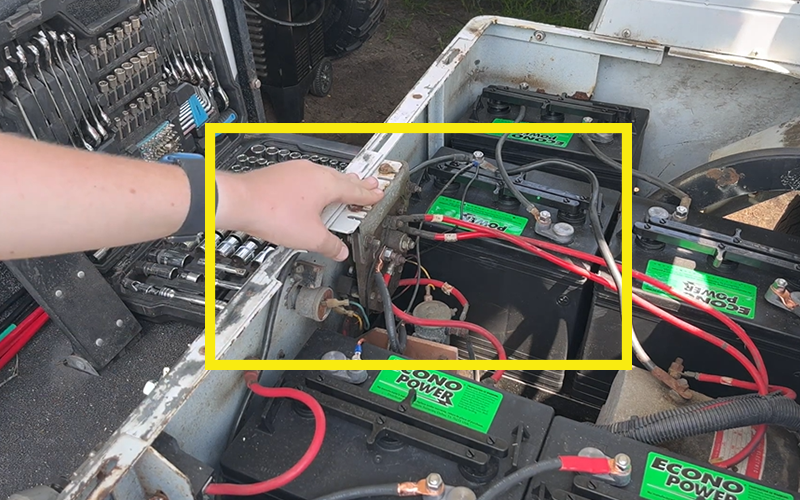
When checking the controller, you will need to ensure that no power flows through it.
So, you will need to unplug the black battery cable, and this will cut any electrical power flowing through the controller.
Step 3: Access the speed controller

After removing the battery cable, you should remove the lid to access the speed controller. Now, reconnect the black battery cable, and this will successfully reset the battery.
Step 4: Look into all wire connection

It is time to examine all the wire connections in the speed controller of your EZ Go golf cart.
Check all of the wires to make sure they are connected and secured securely. Additionally, make sure that the wires have no corrosion, breakages, or leaks.
Step 5: Check the Voltage

Another thing you must check is the voltage readings on the EZ Go golf cart controller.
You will need a voltmeter for the work; just connect the positive and negative probes of the voltmeter to the positive and negative terminals of the controller.
Make sure the controller is getting the appropriate voltage; if not, you will need to replace it.
Step 6: Check the solenoid
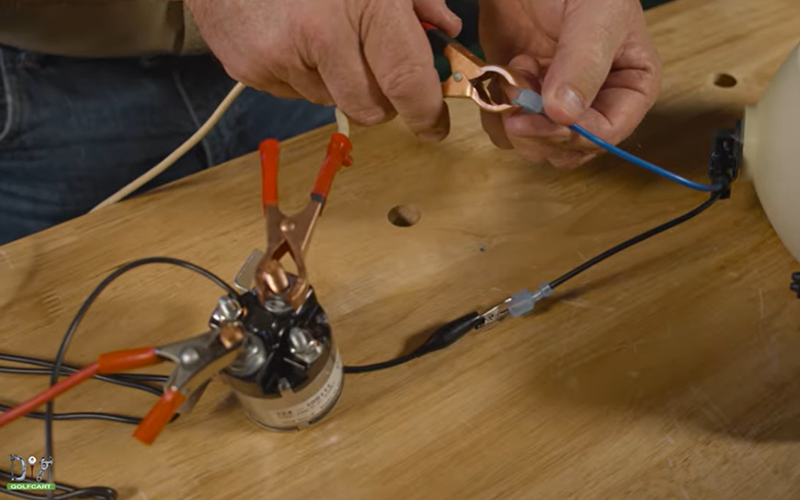
When the solenoid of your EZ Go golf cart becomes damaged, it can show similar symptoms to the damaged speed controller. So, it is important to check the solenoid also.
You will again need a voltmeter for the test; connect the probes to the solenoid and check the reading. Do the same with the nearest battery and take the readings.
If battery voltage and solenoid voltage match, you have a faulty solenoid, and you should replace it and not the speed controller.
Step 7: Read the power output

The last step is to check the power output of the speed controller in your golf cart. Checking the power output is quite simple; all you will need is a good voltmeter.
To test the controller, you need to attach the red probe to the B+ connection and the black probe to the M terminal. Now start your cart normally and press the accelerator.
The reading on the voltmeter should increase from 0 to maximum as you keep pressing the accelerator pedal. If this happens, then your speed controller is in perfect condition.
Expert tips to prevent Controller problems on EZ Go golf cart
Speed controllers can be quite expensive in your EZ Go golf cart; hence knowing how to prevent controller issues can be really helpful for you.
- Avoid getting water on the controller since it might lead to short circuits. Keep it dry at all times.
- Maintain the controller’s condition by cleaning it frequently to avoid dirt accumulation that can reduce its performance.
- Do regular maintenance of your EZ GO golf cart.
- Never overload your EZ Go golf cart, as this can put stress on the speed controller.
FAQs
Speed controller is really important to control the speed of your EZ GO golf cart. Your faqs below will help you understand about these controllers more easily.
Is the speed controller in the EZ GO golf cart expensive to replace?
The speed controller on your EZ GO golf cart is expensive; the part can cost anywhere between $279-$300, depending on your location. You will also need to pay an extra mechanic fee. However, you can save money by doing it yourself.
Why do golf carts need controllers?
The golf cart controller’s operation is straightforward to comprehend. It modifies the power going to the cart’s motor, giving the operator the ability to regulate the vehicle’s speed and power. The controller’s capacity increases with size, providing more current to the cart’s generator.
Why does a faulty controller cause stalling in the golf EZGo golf cart?
A damaged speed controller in your EZ Go golf cart can send wrong signals to the speed sensor, and this can lead the sensor to think you are going too fast. As a result, your cart can stall.
Conclusion
EZ Go Golf carts are really popular not just around golf courses but also in private properties.
However, when the speed controller goes bad, you can have a tough time driving it.
Luckily you can troubleshoot this issue easily by yourself; however, make sure to follow all the safety precautions when working on the internals.
Read More:
What Size Fuse For Golf Cart Lights? A Guide To Choosing The Right One
Kandi Golf Cart Problems & Prevention Guide
How To Make EZGO Golf Cart Faster? [Best Ways For Electric + Gas Cart!]
Meet Jalal, a passionate golf writer and the driving force behind Golfertroop.com, your go-to destination for all things golfing! Whether you’re a seasoned golfing veteran or a beginner taking your first swing, Jalal is here to assist you in making the most out of your golfing experience.





