A Complete Guide On Golf Cart Battery Meter Troubleshooting
As a serious golf cart owner, knowing DIY golf cart battery meter troubleshooting processes is essential. As far as we have seen, many golf cart owners have reported several battery meter issues.
Some of the most common issues include continuous blinking light, the red light flashing multiple or 2 times, the battery being stuck in full status, and so on.
Have you experienced any of those issues? If yes, this troubleshooting guide will take you in the right direction. So, what are you waiting for? Let’s jump.
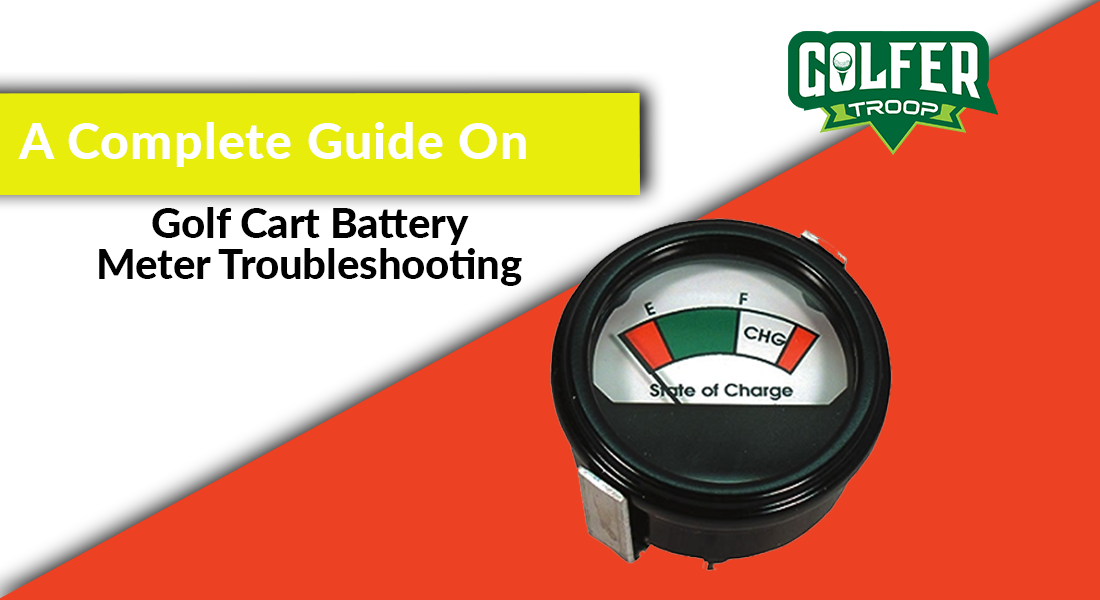
Common Golf Cart Battery Meter Issues
As an electronic device, a golf cart battery meter often malfunctions or becomes faulty. Among many of the golf cart battery meter issues, most owners have reported the following issues. Take a look at the list to match up whether you’re facing any of these issues:
- Continuously blinking battery meter
- The meter is flashing, but the battery isn’t taking charge
- The battery meter’s red light flashes two times
- Battery meter flashes 10 times even when the battery is fully charged
- Battery meter always shows fully charged
How to Troubleshoot a Golf Cart Battery Meter?
We have listed some of the most common golf cart battery meter issues above. Now it’s time to think about their remedies. So, scroll down to find out how to get rid of your issue:
Continuously Blinking Battery Meter

Have you ever seen your golf cart battery meter blinking continuously? If yes, it’s time to pay attention to the battery meter. Generally, it signifies that your battery isn’t receiving power.
Of course, you might not want to leave your battery not getting charged even when the meter is attached. To get rid of this issue, you have to first carefully observe the number of lashes and note it down.
This is because the number or pattern of flashing can vary depending on the make and model of the battery meter. So, we always suggest reading through the owner’s manual to find troubleshooting tips for your particular meter.
In any case, it’s good to check the battery connections. If you find any loose cable, tighten it correctly. Sometimes, an old battery can cause this issue. So, if you have an old battery, try to replace it.
The Meter Is Flashing, But The Battery Isn’t Taking Charge

Another common golf cart battery meter issue is flashing the meter while the battery isn’t taking charge. With open eyes, it may seem like the previous issue.
However, the difference is that here the battery won’t hold charge. That means your battery is directly affected. This can also happen due to a faulty meter.
So, you should try to use another charger first. If the problem persists, check the battery using a voltmeter. Besides, check the battery water level once.
The battery meter’s red light flashes two times

Yes, you got it right; red always symbolizes warnings, and the same goes for your golf cart battery meter. Seeing the red light flashing 2 times may bring wrinkles to your forehead.
In this case, a defective battery charger is the main culprit since it can’t deliver sufficient power to your batteries.
So, you should first check whether the connections are damaged and interrupt voltage transfer. After that, check the voltage of each battery individually.
If you notice low voltage in any battery, using the tricking charging technique can help you to bring back the necessary voltage.
Battery meter flashes 10 times even when the battery is fully charged

Sometimes it can happen that your cart is running normally, but still, you see the light flashing multiple times (mostly 10 times).
Generally, this indicates faulty wiring inside the battery meter. If you’re not skilled enough, finding the actual fault in the wiring might be tricky. So we recommend hiring an expert electrician.
Battery meter always shows fully charged.
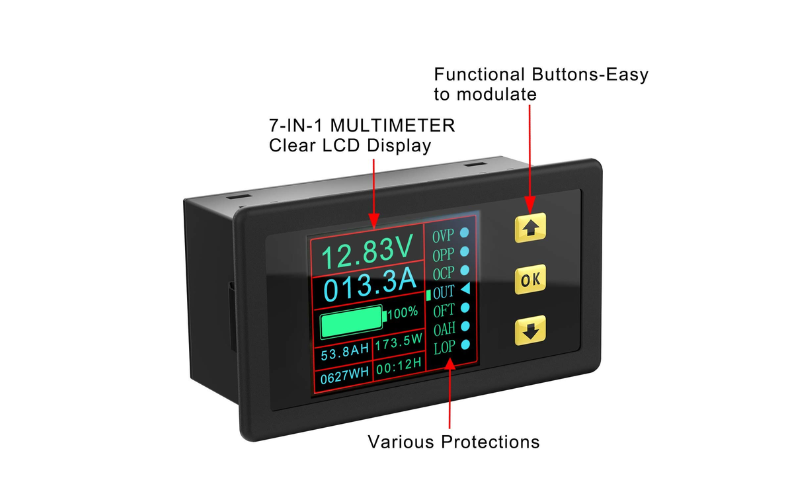
One of the most common battery-related issues golf cart owners have experienced is that they notice the meter shows full charge while not knowing it’s not.
Here, you have to reset the battery meter first. For this, keep the battery meter unhooked from electricity for at least 10 seconds.
The meter will be reset automatically within this period. If the full status notice doesn’t remove after resetting the meter, check the voltage of each battery.
This will reveal if there is any faulty battery. Otherwise, you can blame the meter itself and replace it immediately.
Read More:
- How to Do Ez go Golf Cart Charger Troubleshooting? [With Easy Solutions]
- EZ Go Golf Cart Electric Motor Troubleshooting & Fix Guide
- EZ Go Golf Cart Controller Troubleshooting Guide! Things You Need To Do!
- E-Z-Go Electric Golf Cart Not Moving: Troubleshooting Guide
- Club Car Golf Cart Battery Light Stays On | What to Do?
FAQs
Do you have any questions surrounding your mind? If yes, check the following FAQ section-
Why Is My Golf Cart Battery Meter Flashing?
When the battery state of charge drops below 20, the light illuminates and stays steady. However, if the battery state of charge falls below 10, the light starts flashing.
How Accurate Is A Battery Meter?
Voltage-based monitors lack accuracy due to the fluctuation of a battery’s real-time voltage caused by variations in temperature and other environmental factors.
How Often Should You Check Golf Cart Batteries?
It is essential to regularly inspect the water level of your battery, typically once a month, unless it is sealed. This ensures that the water level remains within the recommended range.
Conclusion
Golf cart battery meter troubleshooting can be a complex process, but with the proper knowledge and tools, it is possible to diagnose and resolve any issues that may arise.
However, it is essential to remember that safety should always be a top priority when working with batteries, so take necessary precautions and consult a professional if needed.
Reference: https://www.golfstorageguide.com/install-read-reset-golf-cart-battery-meter/
Meet Jalal, a passionate golf writer and the driving force behind Golfertroop.com, your go-to destination for all things golfing! Whether you’re a seasoned golfing veteran or a beginner taking your first swing, Jalal is here to assist you in making the most out of your golfing experience.


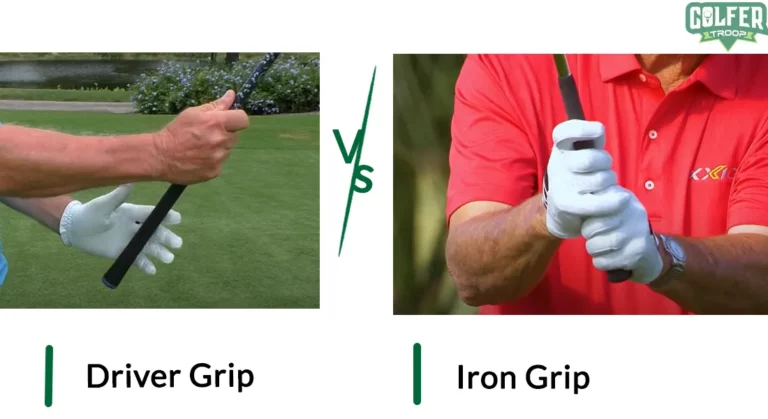

![When Do Golfers Get Paid After A Tournament? [4 Ways They Get Paid]](https://www.golfertroop.com/wp-content/uploads/2023/08/When-Do-Golfers-Get-Paid-After-A-Tournament-768x419.png)
